With over 98% of Brits now having internet access, the vast majority use Wi-Fi daily in various settings: At home, at work, or in public spaces. This widespread adoption of Wi-Fi has resulted in a significant surge in the presence of smart gadgets in our daily lives. In fact, on average, people connect about 4 devices to their Wi-Fi networks. These devices include smartphones, laptops, smart TVs, thermostats, and even smart kitchen appliances.
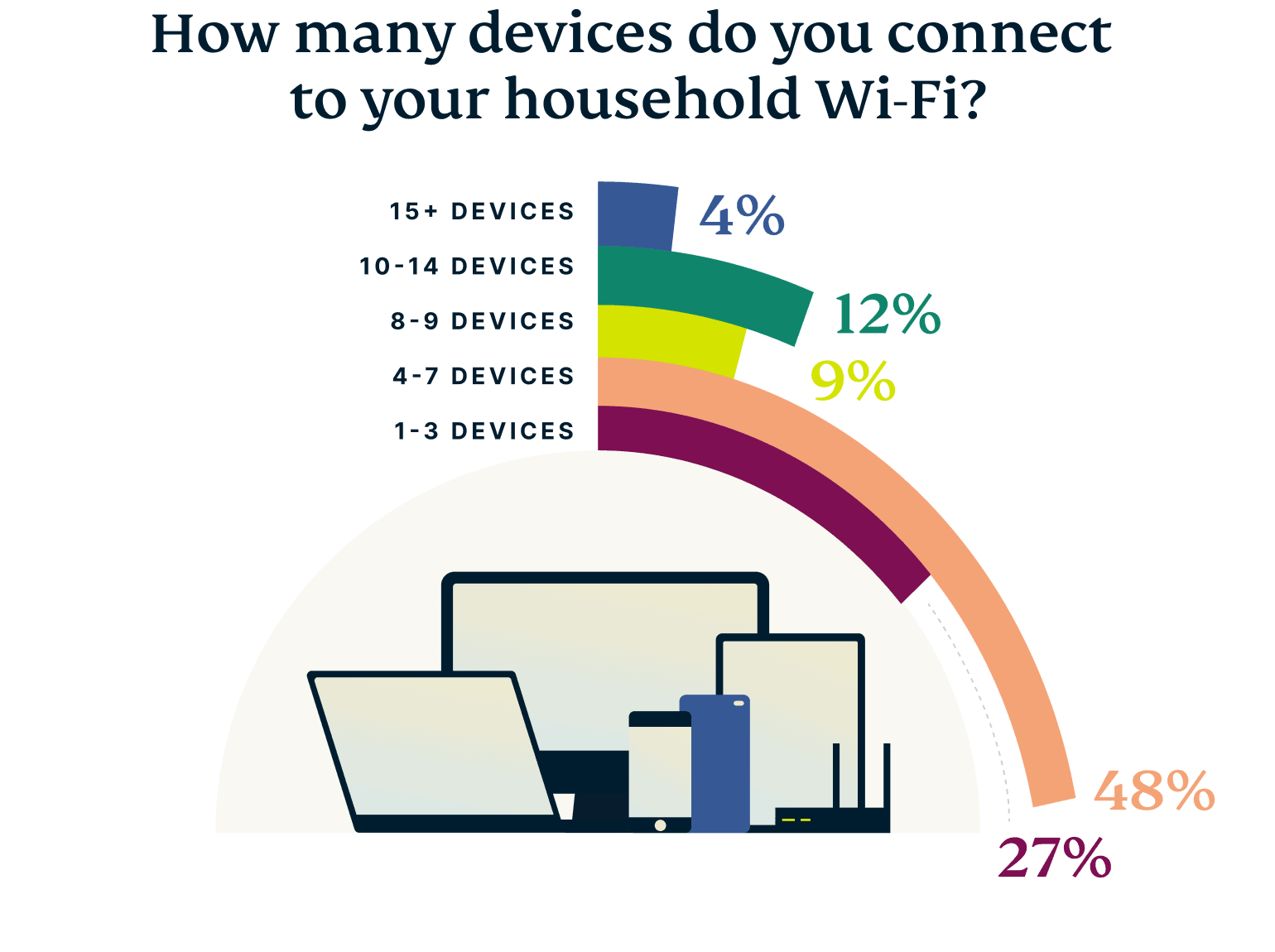
However, with the increasing number of connected devices, there’s a growing need for robust security measures. But are enough of us taking the necessary precautions?
To shed light on British Wi-Fi habits and their approach to security, ExpressVPN conducted a recent survey, gathering insights from 1,000 individuals across the UK. The results revealed a significant area of concern: Not all Wi-Fi users are prioritizing their security when it comes to safeguarding their home networks or devices.
From Wi-Fi password sharing to the percentage of people who’ve caught others using their private networks to visit risky websites, our findings give us a picture of how the British are managing their digital domains. Here’s what we found out.
Jump to…
Wi-Fi password sharing
Disturbing Wi-Fi behavior
Mixed Wi-Fi security practices
Half of respondents share passwords, while 15% ask neighbors for access
Our survey results reveal that a significant majority (97%) of respondents use passwords to protect their home Wi-Fi networks, which aligns with the common practice of setting up passwords during router installation. Furthermore, 29% of respondents admit to updating their passwords regularly. While this practice isn’t necessary if you have a strong password saved in a password manager, it can prevent past Wi-Fi users from retaining access.
![]()
![]()
Speaking of Wi-Fi passwords, for a fair number of Brits, sharing really is considered caring. In fact, approximately 53% of respondents indicated that they share their Wi-Fi network password with others, with 15% doing so regularly and 37% on a case-by-case basis. On the other hand, 45% of respondents choose not to share their Wi-Fi network, with 3% saying they used to hand out their Wi-Fi passwords, but no longer do.
| Which of these statements is true for you? | Percentage of respondents |
| I regularly share my Wi-Fi network with others | 15% |
| I share my Wi-Fi network details with others on a case-by-case basis | 37% |
| I don’t give anyone outside of my household access to my Wi-Fi network | 45% |
| I used to share my Wi-Fi network, but have stopped doing so | 3% |
So, who exactly are half of the respondents giving their Wi-Fi passwords to? Our data reveals that individuals are more comfortable sharing their Wi-Fi networks with people they’re close to such as relatives (80%) and friends (69%). Interestingly, only 23% of those surveyed share their Wi-Fi networks with their partners.
![]()
Sharing Wi-Fi access with neighbors or nearby individuals is less common, although it’s still evident among a small percentage of respondents (5%). Ironically, a higher percentage (15%) of respondents admitted to asking their neighbors for their Wi-Fi passwords. The most frequently cited reasons for these requests include encountering temporary internet issues (8%) or facing an urgent need for internet access (4%).
| Which of these statements is true for you? | Percentage of respondents |
| I’ve asked my neighbor or someone living nearby for their Wi-Fi network password because I had a temporary internet issue. | 8% |
| I’ve asked my neighbor or someone living nearby for their Wi-Fi network password because I needed internet access urgently. | 4% |
| I’ve asked my neighbor or someone living nearby for their Wi-Fi network password because my own internet service was unavailable or unreliable. | 3% |
| I’ve asked my neighbor or someone living nearby for their Wi-Fi network password because I wanted to save on my data usage. | 1% |
| I’ve asked my neighbor or someone living nearby for their Wi-Fi network password because I needed internet access for work or school-related purposes. | 2% |
| I’ve asked my neighbor or someone living nearby for their Wi-Fi network password because I had guests who needed internet access. | 1% |
| I’ve never asked my neighbor or someone living nearby for their Wi-Fi network password. | 57% |
A smaller percentage have asked for Wi-Fi passwords to save on data usage (1%) or for work or school-related purposes (2%). This highlights the interdependence within communities, where neighbors can rely on each other for connectivity during emergencies or unexpected connectivity problems. However, it also raises concerns about the potential misuse of Wi-Fi networks by unauthorized users.
Unauthorized and dubious Wi-Fi use
Despite the fact that 59% of respondents stated they don’t trust their neighbors or people living nearby with access to their personal Wi-Fi, an alarming 13% admitted to discovering unauthorized individuals connecting to their Wi-Fi network. This group of people includes neighbors, friends, family, or other visitors like service people (e.g., air-conditioning repair workers).
![]()
Even more concerning is that 14% of our respondents reported catching someone using their private network to access risky websites, such as porn sites and the dark web. Overall, 7% of those surveyed chose to ignore the situation when they found out, 5% confronted the person about it, and 2% say that this type of incident led to a dispute.
Who cares what your friends do on the internet using your Wi-Fi? One concern is if someone takes part in illegal activity while using your home Wi-Fi, the activity could be traced back to you, possibly miring you in an investigation. Porn sites and dark web addresses are also more likely to harbor malware links, and malware can compromise a Wi-Fi network, allowing attackers to target other devices on the same network.
![]()
Equally worrisome, 16% of those surveyed confessed to watching porn or accessing dubious websites on the dark web using someone else’s private network. The most common places they admitted doing this include:
- Friend’s house: 6%
- Parent’s house: 6%
- Relative’s house: 4%
- Neighbor’s house: 1%
- School/university: 1%
- Work: 2%
- In a public space: 3%
- Partner’s house: 2%
- Hotel, vacation rental, or Airbnb: 3%
- Shared living space: 1%
- Using a public Wi-Fi hotspot: 1%
- At a library: 1%
This becomes a problem when we see that unauthorized people can access our Wi-Fi and do harmful things, even if we trust them—which makes us wonder: What precautions are UK respondents taking to protect their Wi-Fi and devices from these risks?
Many seek greater Wi-Fi security when using work devices
Knowledge plays a crucial role in building a safer digital future. Understanding how to keep our Wi-Fi networks secure empowers us to protect ourselves online effectively. But it’s not just about knowing technical details; it’s about making informed choices to safeguard our devices and personal information.
Users prioritize work device security over personal devices
According to our survey, 21% of respondents take extra precautions when connecting their work devices to Wi-Fi networks. This suggests that many people view their work information as more sensitive. These precautions may involve using a VPN or avoiding public networks altogether. By comparison, only 12% of respondents exercise greater caution with their personal devices.
| Which of these statements is true for you? | Percentage of respondents |
| I exercise greater caution when connecting to Wi-Fi on my professional devices compared to my personal devices. | 21% |
| When connecting to Wi-Fi, I exercise more caution with my personal devices than with my professional devices. | 12% |
| Whether it’s on my personal devices or my professional devices, I pay equal attention and exercise caution when connecting to Wi-Fi. | 35% |
| I do not pay attention to my Wi-Fi security when using either my personal or professional devices. | 6% |
On a positive note, a significant portion (35%) of users take a balanced approach, showing equal attention and caution when connecting both personal and professional devices to Wi-Fi networks. This indicates a well-rounded understanding of the importance of network security across all devices, which is a step in the right direction for overall cybersecurity awareness.
However, our survey also revealed that 6% of respondents do not prioritize Wi-Fi security on either type of device. This approach could put them at potential risk, not only to themselves but also to the broader networks they connect to—possibly compromising the security of others sharing those networks.
The gap in security awareness
How much do you know about Wi-Fi encryption protocols—specifically WEP, WPA, and WPA 2? These sets of rules and algorithms are used to secure wireless networks, protecting data transmitted between devices and the network from unauthorized access.
WEP (Wired Equivalent Privacy), for example, is an outdated and weak encryption protocol, making it relatively easy for attackers to crack and gain unauthorized access to a network. On the other hand, WPA (Wi-Fi Protected Access) and its successor WPA2 are more secure options, as they provide stronger encryption and better protection against various hacking techniques.
When we asked our respondents whether they were aware of any of these Wi-Fi security measures, only a minority admitted to using WPA2 (16%), WPA (9%), and WEP (6%).
![]()
65% of respondents claimed to be unfamiliar with these encryption protocols, which is somewhat concerning. This lack of knowledge could potentially lead to weaker security configurations, leaving networks vulnerable to unauthorized access and data breaches.
How safe do Brits feel on public Wi-Fi?
Public Wi-Fi habits can also vary in terms of security and individuals’ sentiments towards them, along with the precautions they choose to implement. According to our data, a significant portion of respondents feel cautious about their online safety while using public Wi-Fi.
Just under one-third of the respondents (29%) believed that their safety is compromised when connecting to someone else’s Wi-Fi network. This reflects awareness of the risks associated with using public Wi-Fi—although using an unfamiliar network does not automatically mean your online privacy has been lowered.
On the other hand, 42% of the respondents don’t believe that connecting to a Wi-Fi network outside of their homes poses a risk. They likely believe that the chances of encountering security issues on public networks are minimal, or they might take precautions to protect their devices and data.
It’s also interesting to note that a substantial portion of respondents, 29%, remained neutral on the topic. These individuals might be unsure about the safety implications of using public Wi-Fi or could have mixed feelings about its risks and benefits.
![]()
8 ways to stay safe when using public Wi-Fi
Regardless of where you stand on the above, it’s important to practice certain safety measures when using public Wi-Fi networks to protect your sensitive information from potential threats. Some general tips for safe public Wi-Fi usage include:
- Use a VPN: A VPN encrypts your internet traffic, concealing it from those trying to discover what you’re doing online, including Wi-Fi network admins. A VPN app is the easiest way to add a layer of security when going online.
- Avoid sensitive transactions: Try not to perform sensitive tasks like online banking or shopping that involve personal information while connected to public Wi-Fi.
- Update software and apps: Keep your devices and apps up to date to ensure you have the latest security patches and bug fixes.
- Disable automatic connections: Turn off the auto-connect feature on your devices, so they don’t automatically join open Wi-Fi networks without your knowledge.
- Enable firewall protection: Make sure your devices’ firewall is enabled to provide an additional layer of security.
- Use HTTPS: Use websites that have “HTTPS” in the URL, indicating an encrypted connection, while avoiding HTTP sites.
- Forget the network after use: Once you finish using a public Wi-Fi network, make sure to forget it on your device, so it doesn’t automatically connect again in the future.
The best way to stay safe when using your home Wi-Fi?
With a high-quality VPN router, like Aircove—the world’s first Wi-Fi 6 router with built-in VPN functionality. All your home’s devices enjoy full VPN benefits, whether it’s location changes or strong encryption. As long as you’re connected to your home Wi-Fi, you don’t have to remember to turn on your VPN app on your device to enjoy privacy protection. Aircove also lets you use a VPN on devices where you can’t normally download a VPN app, from smart fridges to doorbells.
With recent advanced protection features including Threat Manager to block known trackers, scammers, and malware sites, a built-in ad blocker, and convenient parental controls, Aircove ensures your digital home is protected and secure at all times.
Read more: ExpressVPN launches Aircove internationally with advanced protection
Privacy should be a choice. Choose ExpressVPN.
30-day money-back guarantee